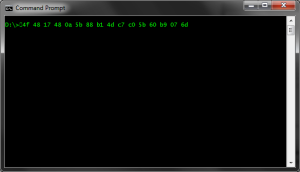Quick tip: Cache busting in ASP.NET revisited
Anyone that tried to cache static files eventually got to a point where cache caused more problems than it solved. After all, telling all your users to press Ctrl + Refresh in their browsers is not exactly how one should do things on the web. Two years ago Mads Kristensen presented us with a solution in his article Cache busting in ASP.NET. The solution uses Fingerprint class, that basically updates cache object every time a static file is changed.
All fine and well. So why do I jab about it now? The solution, in my opinion has two glitches:
1. It is tightly bound with URL Rewrite IIS module.
2. It always links static content to root URL.
So, without further ado, I present you with “upgraded” solution that avoids both issues and works with relative URLs (relative to application URL anyway). In-page usage remains the same.
using System.IO;
using System.Web;
using System.Web.Caching;
using System.Web.Hosting;
public static class Fingerprint
{
public static string Tag(string rootRelativePath)
{
if (null == HttpRuntime.Cache[rootRelativePath])
{
var absolute = HostingEnvironment.MapPath("~" + rootRelativePath);
var dateLastWrite = File.GetLastWriteTime(absolute);
var result = VirtualPathUtility.ToAbsolute(
string.Format("~{0}?{1}",
rootRelativePath,
dateLastWrite.Ticks));
HttpRuntime.Cache.Insert(
rootRelativePath,
result,
new CacheDependency(absolute));
}
return HttpRuntime.Cache[rootRelativePath] as string;
}
}
This code is also available as gist.